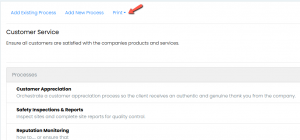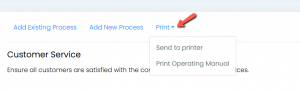- User Guides
- Getting Started
- Organization Chart
- Job Descriptions
- Four Key Functions
- Four Key Functions
- Sub Functions
- Adding Processes to the Four Functions
- Deleting Processes
- Moving Processes from One Key Function to Another
- Moving / Recording Processes within a Key Function
- Printing Process Lists
- Process Color Identification
- Mark a Process as Complete
- Adding From a Process Library
- Process Documentation Tools
- Documenting Work Processes
- Edit Title and Objective of Process
- Creating New Process Tools
- Editing Existing Process Tools
- Delete a Process Tool
- The Deleted Folder
- Archiving a Process Tool and The Archive Folder
- Printing Process Tools
- Saving Process Tools
- Reordering Process Tools
- Inserting a Hyperlink
- Building Work Plans
- Deleting Tasks and Expectations
- Editing Existing Tasks and Expectations
- Check Lists
- Scripts
- Upload Files
- Documents
- Custom Forms
- Policy Notes
- Video
- Audio
- Using AI to Build Process Tools
- Control Panel
- Management Review
- Process Assignment
- Reports
- Account Administration
- User Settings
- Training Webinars
- How to Videos
- Contact Support
-
- Print: Sends the Position to your printer. The layout is controlled by your local printer settings. To Print as a PDF choose that option in your printer settings.
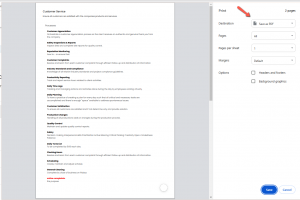
- Print Operating Manual: Sends the Operating Manual for the current position to your printer. The layout is controlled by your local printer settings.
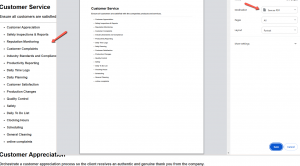
- Print: Sends the Position to your printer. The layout is controlled by your local printer settings. To Print as a PDF choose that option in your printer settings.
Notes: Making PDFs editable: Save your Position or Operating Manual as a PDF and then open the PDF in WORD or a PDF editor this will allow you to edit the PDF and create new page breaks. If you use Google Docs upload your PDF to Google Drive and then select “Open File” inside of Google Docs.
- Any changes you make to your exported PDF’s are not happening in Touchstone.
- “Print Operating Manual” will also include a table of contents for the Operating Manual and all tools/documentation for each process in the Position.
Continue below for additional resources: