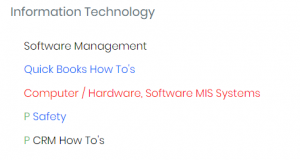- User Guides
- Getting Started
- Organization Chart
- Job Descriptions
- Four Key Functions
- Four Key Functions
- Sub Functions
- Adding Processes to the Four Functions
- Deleting Processes
- Moving Processes from One Key Function to Another
- Moving / Recording Processes within a Key Function
- Printing Process Lists
- Process Color Identification
- Mark a Process as Complete
- Adding From a Process Library
- Process Documentation Tools
- Documenting Work Processes
- Edit Title and Objective of Process
- Creating New Process Tools
- Editing Existing Process Tools
- Delete a Process Tool
- The Deleted Folder
- Archiving a Process Tool and The Archive Folder
- Printing Process Tools
- Saving Process Tools
- Reordering Process Tools
- Inserting a Hyperlink
- Building Work Plans
- Deleting Tasks and Expectations
- Editing Existing Tasks and Expectations
- Check Lists
- Scripts
- Upload Files
- Documents
- Custom Forms
- Policy Notes
- Video
- Audio
- Using AI to Build Process Tools
- My Processes
- My Employees
- Process Assignment
- Reports
- Account Administration
- User Settings
- Training Webinars
- How to Videos
- Contact Support
- Complete (black title): These processes are fully developed, marked as complete by an admin user, and ready for implementation. It can be unmarked if changes are needed.
- In Process (blue title): These processes include at least one process tool but are still in development.
- Not Started (red title): These processes do not contain any process tools yet.
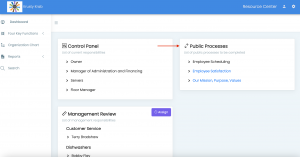 Public (green P): These processes, whether complete or not, have been marked as Public by a user, making them accessible to all users in the Public folder on the TouchStone Dashboard.
Public (green P): These processes, whether complete or not, have been marked as Public by a user, making them accessible to all users in the Public folder on the TouchStone Dashboard.
Continue below for additional resources: