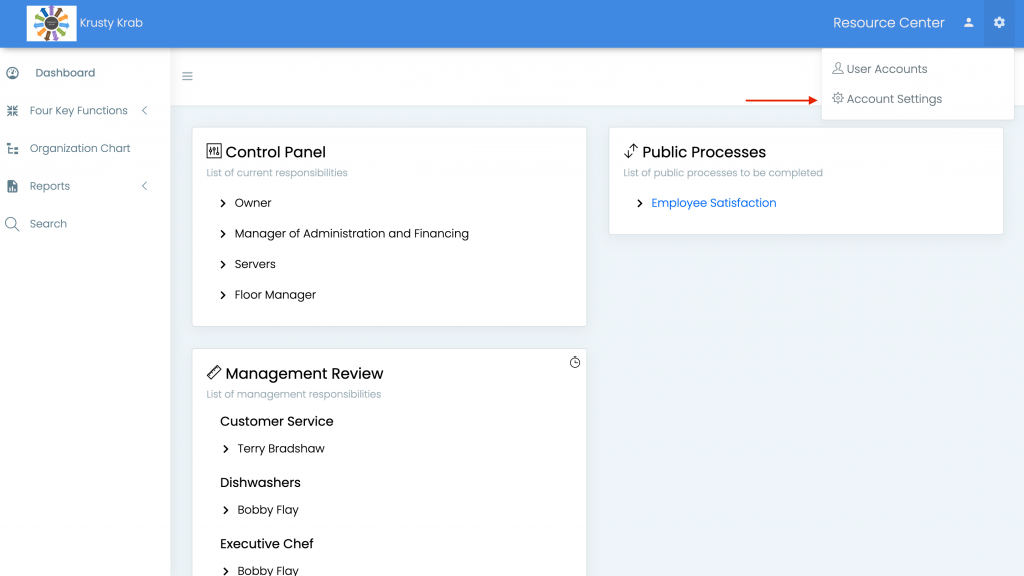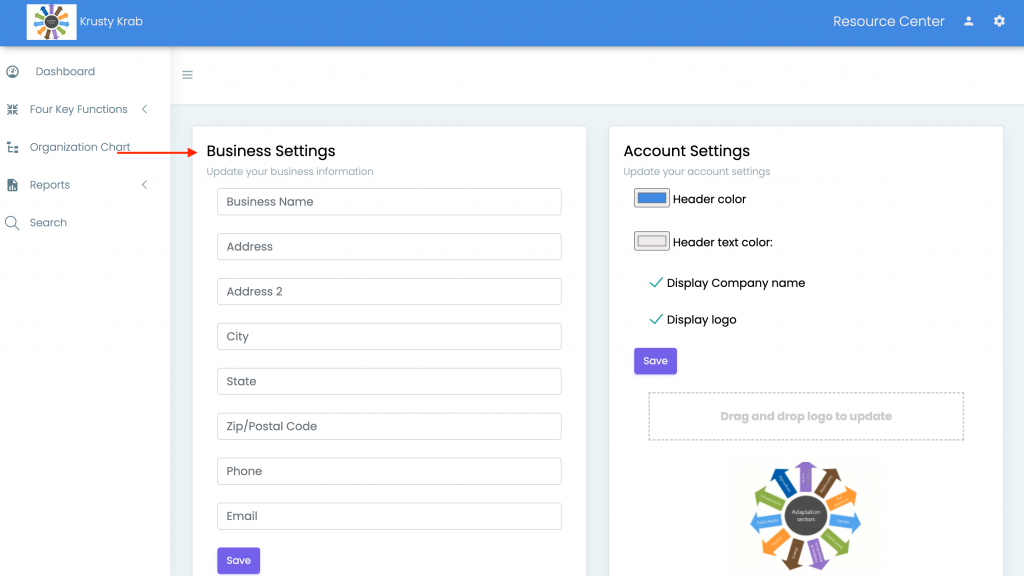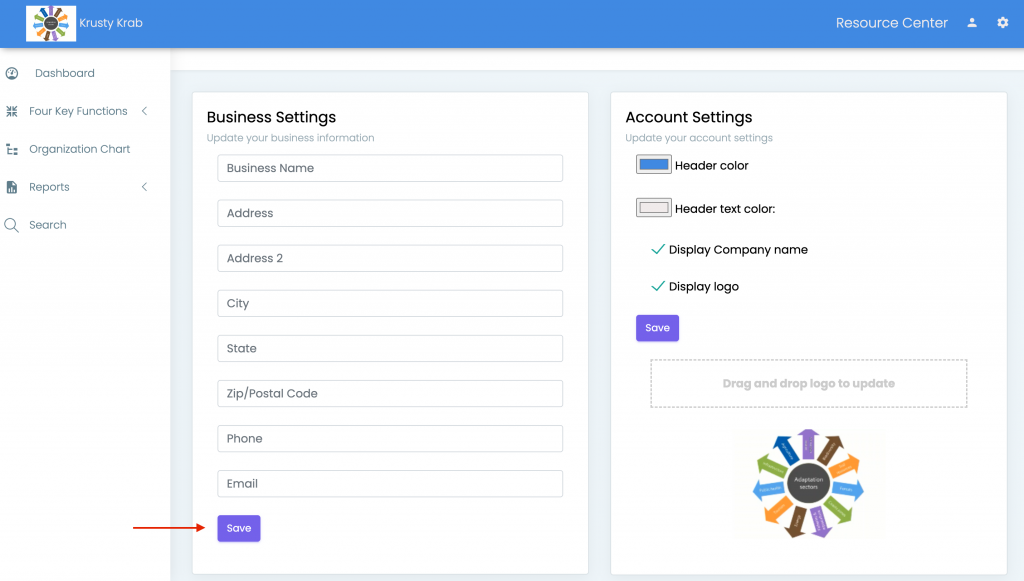Introduction: Learn about where you can update your Business Settings in Account Settings.
Step 1: Click on [Account Administration] from any page in Touchstone in the top right hand corner.
Step 2: On the Account Settings page, there is a “Business Settings” header. You can insert or change your Buisness Name, Address, City, State, Zip/Postal Code, Phone number and Email. Please keep you address up to date. We use this information to send out information to users regarding Touchstone.
Step 3: When all of the boxes are filled, click “Save” to update the information.
Continue below for additional resources: