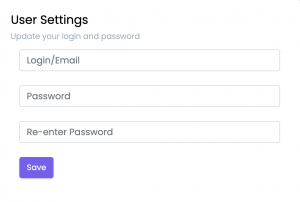In User Settings, you can update your Username/Email Address and Password. Each user has their own User Settings section with the Username and Password created by the Administrator. You can change these at any time.
Note: Make sure to fill out all the fields to update your settings.
Continue below for additional resources: