- User Guides
- Getting Started
- Organization Chart
- Job Descriptions
- Four Key Functions
- Four Key Functions
- Sub Functions
- Adding Processes to the Four Functions
- Deleting Processes
- Moving Processes from One Key Function to Another
- Moving / Recording Processes within a Key Function
- Printing Process Lists
- Process Color Identification
- Mark a Process as Complete
- Adding From a Process Library
- Process Documentation Tools
- Documenting Work Processes
- Edit Title and Objective of Process
- Creating New Process Tools
- Editing Existing Process Tools
- Delete a Process Tool
- The Deleted Folder
- Archiving a Process Tool and The Archive Folder
- Printing Process Tools
- Saving Process Tools
- Reordering Process Tools
- Inserting a Hyperlink
- Building Work Plans
- Deleting Tasks and Expectations
- Editing Existing Tasks and Expectations
- Check Lists
- Scripts
- Upload Files
- Documents
- Custom Forms
- Policy Notes
- Video
- Audio
- Using AI to Build Process Tools
- My Processes
- My Employees
- Process Assignment
- Reports
- Account Administration
- User Settings
- Training Webinars
- How to Videos
- Contact Support
Introduction: Learn how to train employees in Management Review.
Employees should be thoroughly trained in all process tools. Proper training of every process ensures that employees are well-equipped to be successful and grow in their positions. Training provides managers the assurance that employees understand their work therefore giving them the confidence they need to hold employees accountable, without excuse.
Listed below are some basic training ideas that managers can follow before they mark employees as trained in Management Review:
- Train employee in one process, one process tool at a time.
- Read the process over with the employee slowly and then have them read it back to you.
- Have employees study and/or memorize the process tool.
- Watch the TouchStone screen or print off, if necessary, the Process Tool Master screens and have the employee follow it as they work.
- Have the employee observe another person performing the work while following along with the process tool.
- Test the employees understanding of how the process works by asking them questions related to the process or having them demonstrate ability.
- When the employee is ready to perform the work on their own, ask them to complete Process Tool Copies using their Control Panel. Have them enter any questions or difficulties they are having in the Notes Field of any Process Tool Copy on which they are working.
- Use Management Review to check each employee’s work several times a day and have on-going meetings to address problems.
- When the manager is confident an employee is trained, mark the process tool as trained in Management Review.
NOTE: For New Employee Training, groups can be created for training weeks and assigned to the New Employee one week at a time. With this method, New Employee Training can be timed and budgeted for. (Watch a Video on New Employee Training in Management Review)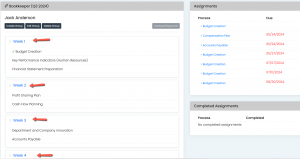
Continue below for additional resources: