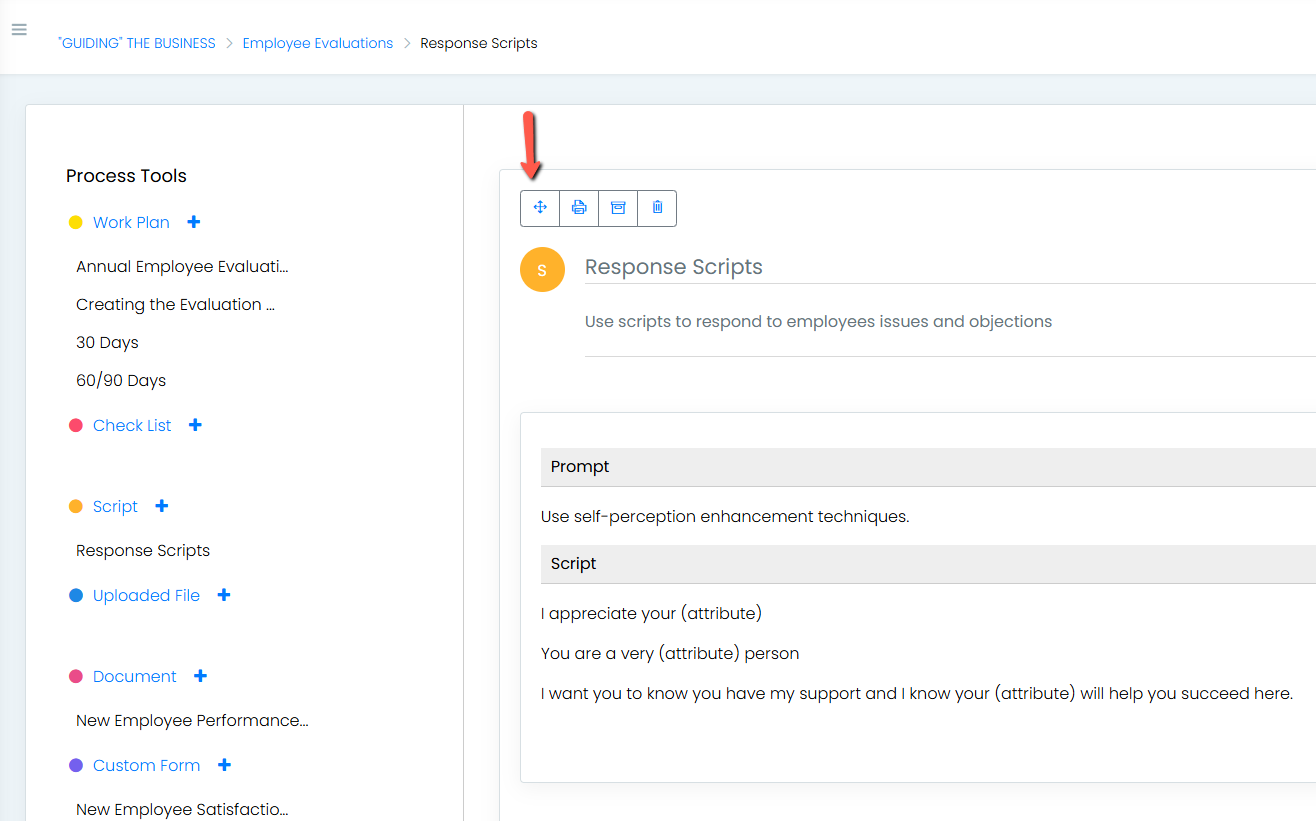- User Guides
- Getting Started
- Organization Chart
- Job Descriptions
- Four Key Functions
- Four Key Functions
- Sub Functions
- Adding Processes to the Four Functions
- Deleting Processes
- Moving Processes from One Key Function to Another
- Moving / Recording Processes within a Key Function
- Printing Process Lists
- Process Color Identification
- Mark a Process as Complete
- Adding From a Process Library
- Process Documentation Tools
- Documenting Work Processes
- Edit Title and Objective of Process
- Creating New Process Tools
- Editing Existing Process Tools
- Delete a Process Tool
- The Deleted Folder
- Archiving a Process Tool and The Archive Folder
- Printing Process Tools
- Saving Process Tools
- Reordering Process Tools
- Inserting a Hyperlink
- Building Work Plans
- Deleting Tasks and Expectations
- Editing Existing Tasks and Expectations
- Check Lists
- Scripts
- Upload Files
- Documents
- Custom Forms
- Policy Notes
- Video
- Audio
- Using AI to Build Process Tools
- My Processes
- My Employees
- Process Assignment
- Reports
- Account Administration
- User Settings
- Training Webinars
- How to Videos
- Contact Support
Moving a Process Tool from one process to another
To move a process tool:
Click the “Move” button in the toolbar of the process tool you wish to move to another.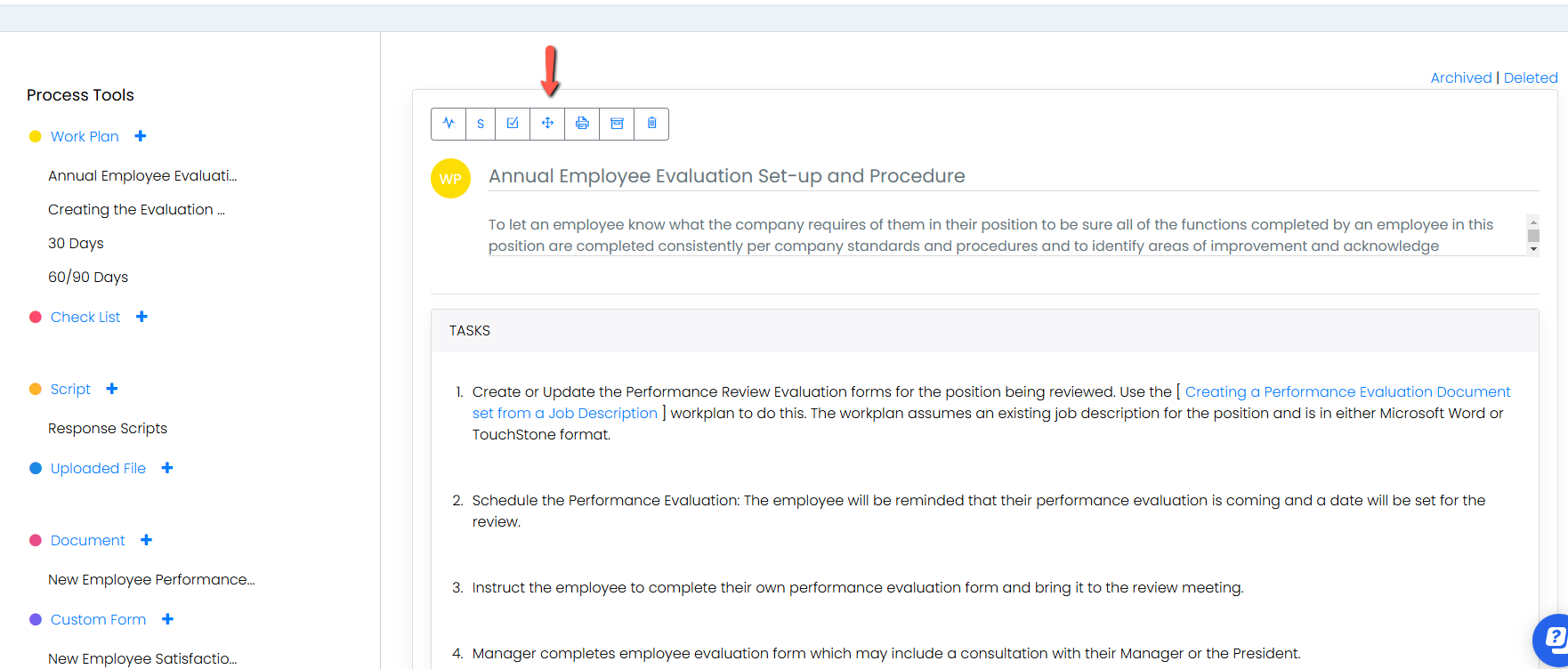
Find the Process that you want to move the Process Tool into:
- Click the drop-down and choose the SubFunction
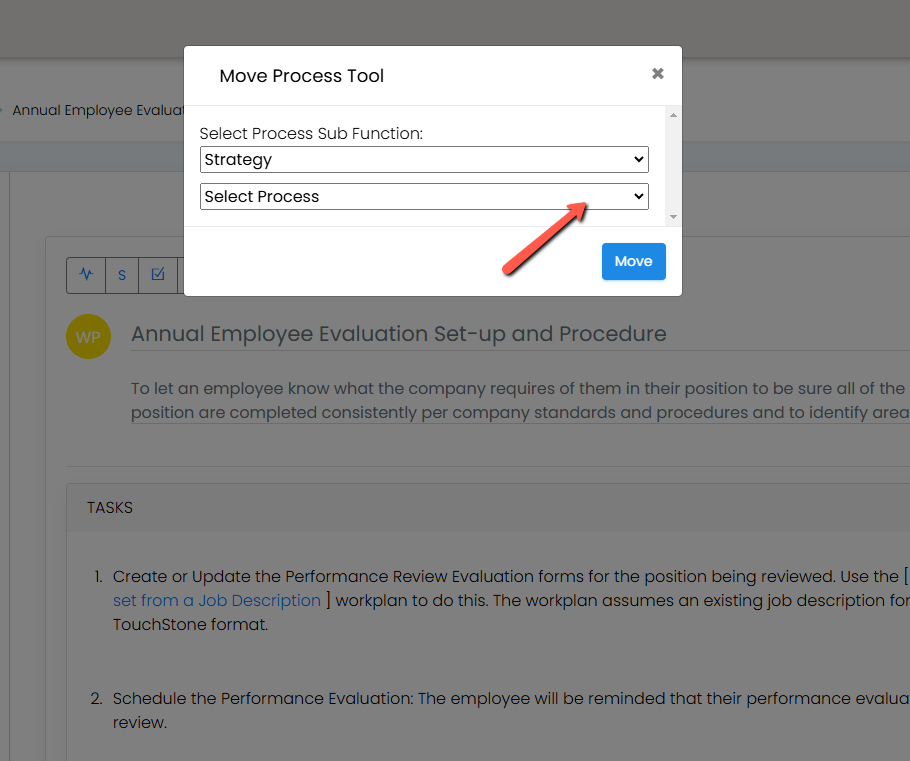
- They choose the process (that you want to move the process tool into)
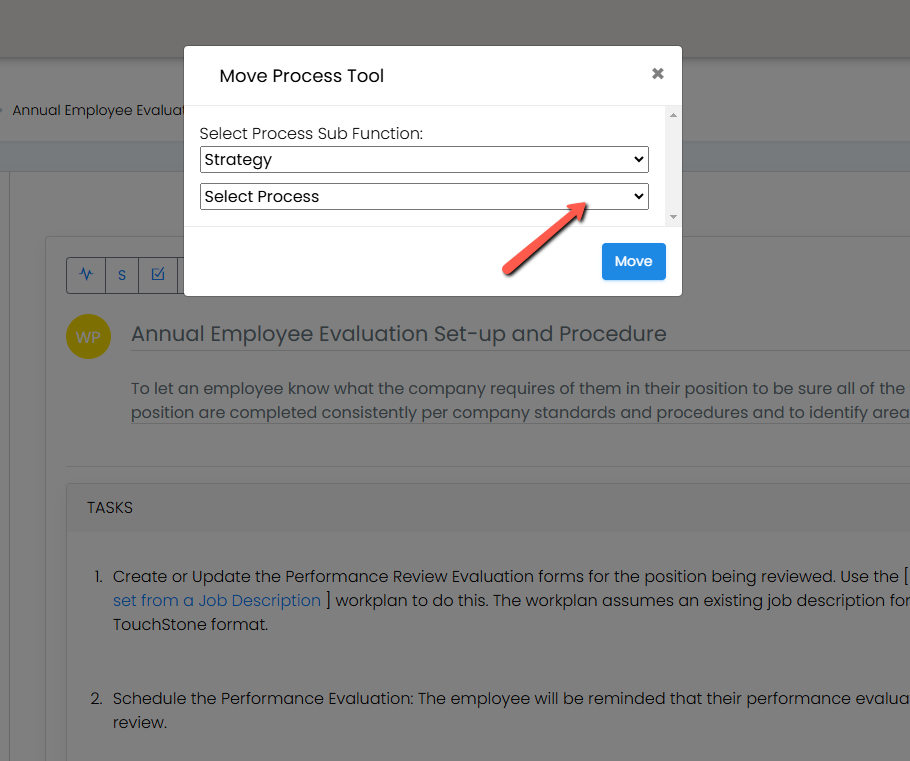
- Click “Move”
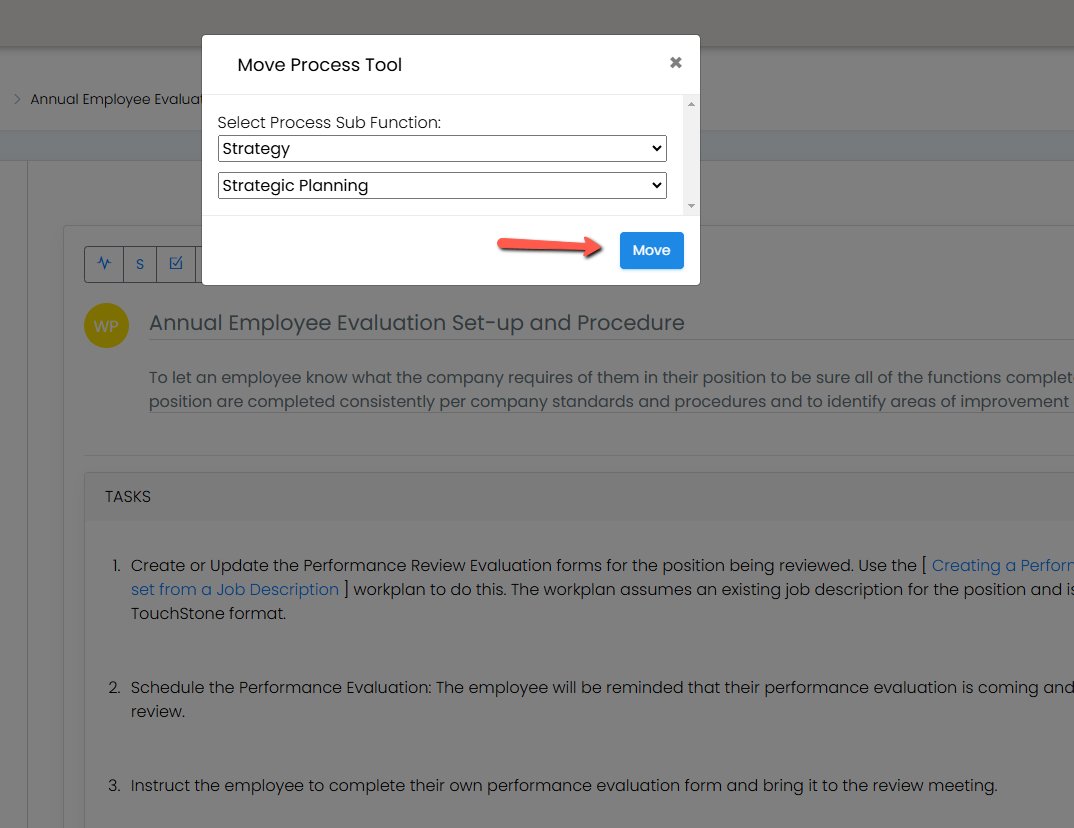
The Process Tool will then be available inside of the chosen process.
Note:
- If you move a process tool and you can’t find it try “Searching” for it.
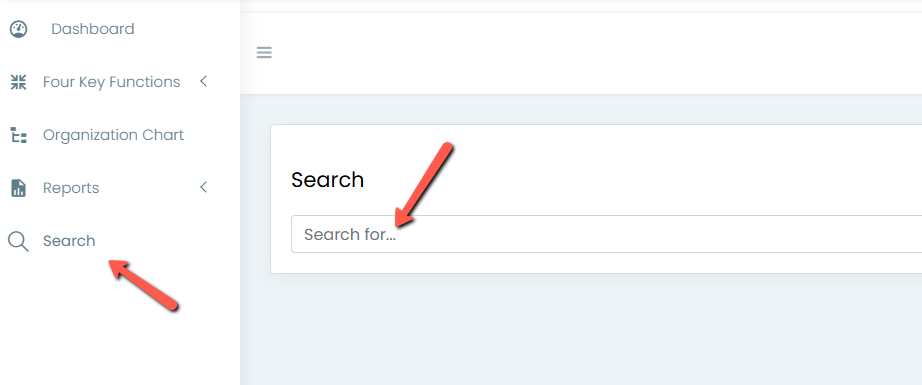
- Any Process Tool can be moved from one Process to another Process. Choose the Process Tool then select the “Move” icon and follow the steps