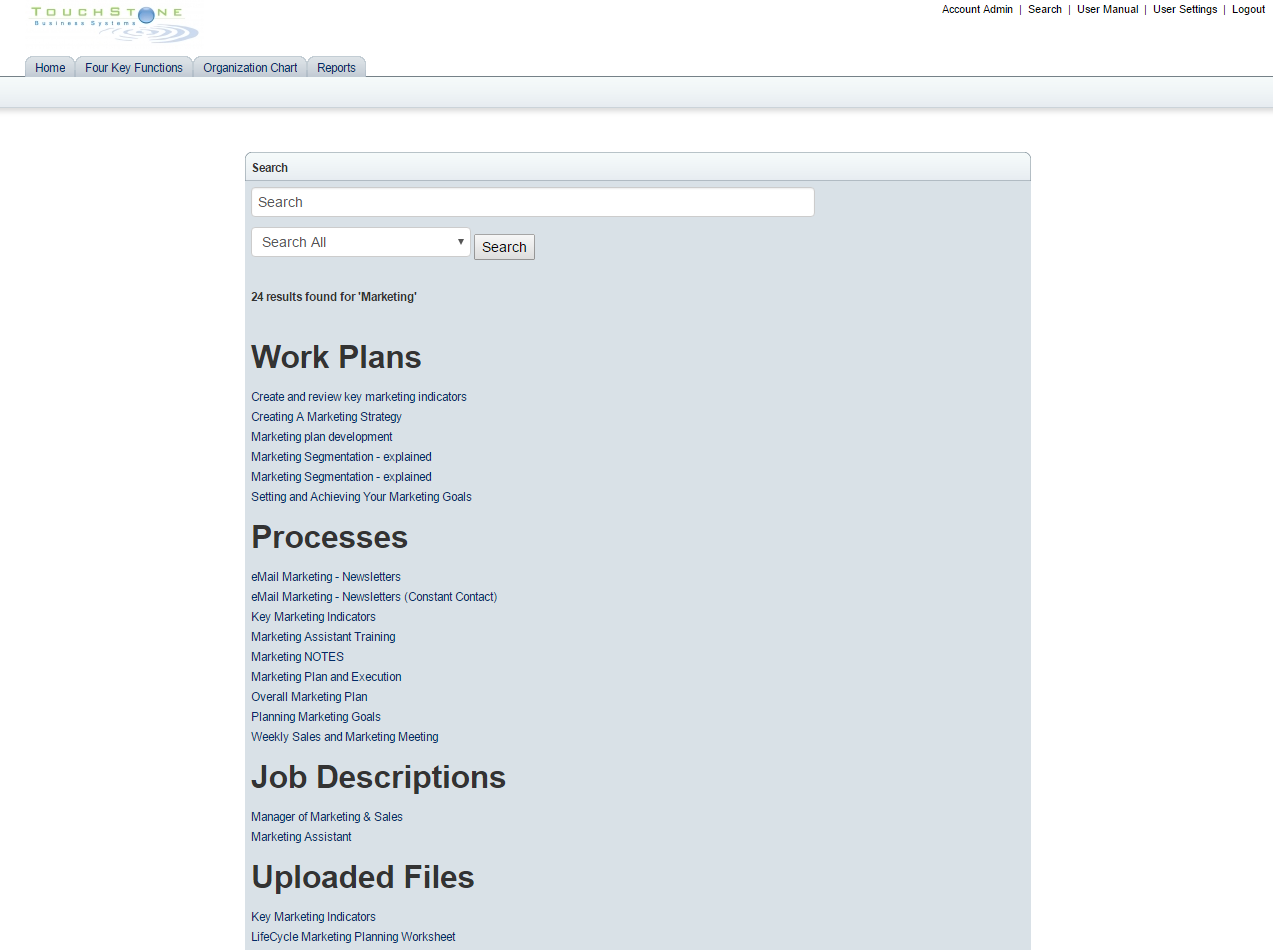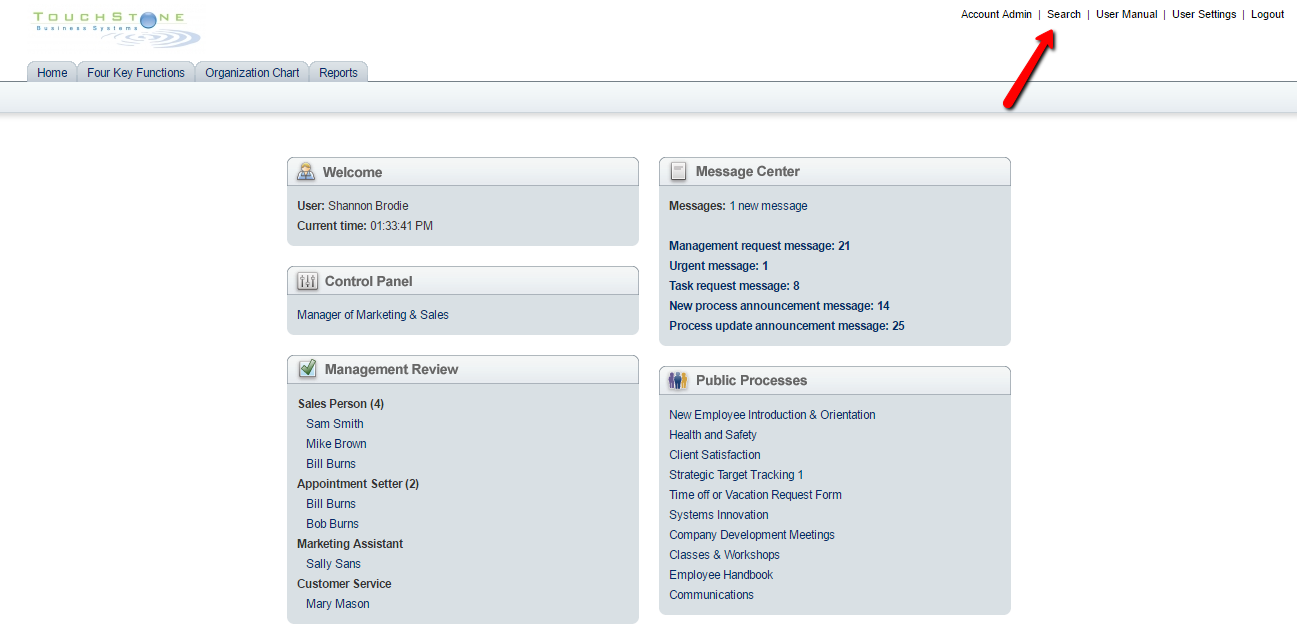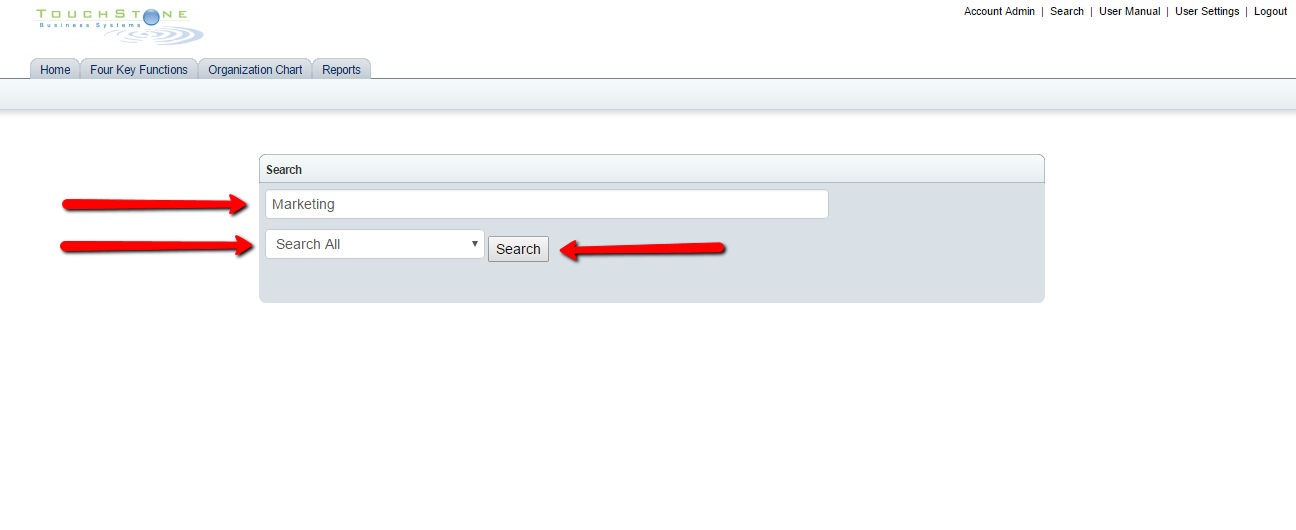Introduction: Learn how to use the Search tool.
Step 1: You can use the Search tool to find any process, process tool, and job description in your Touchstone account. First, click the Search tool from the top tool bar.
Step 2: Type in your search term(s) into the Search bar.
Step 3: Choose a category to search under: Workplans, Checklists, Scripts, Videos, Audios, Policy Notes, Uploaded Files, Forms, Processes, or Job Descriptions. Or you can select “Search All”.
Step 4: Select “Search”.
Step 5: Your results will be categorized by type. Click the title of the link you wish to go to and you will be taken to that Process Tool, Process, or Job Description.