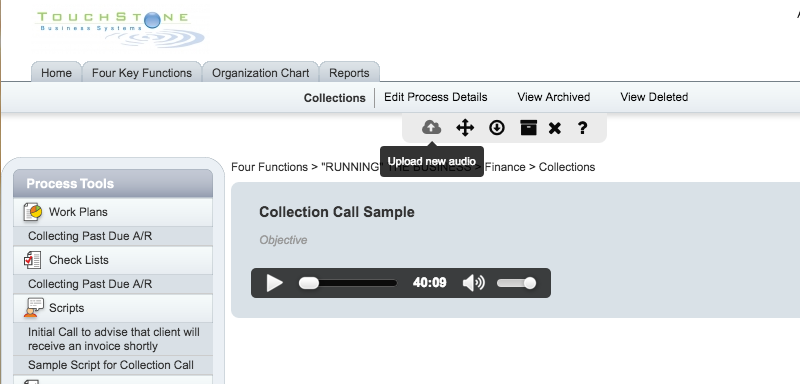Introduction: Learn how to upload a new audio file in existing Audio.
Step 1: To upload a new audio file in an existing Audio process tool, select the “Upload new Audio” icon from the tool bar.
Step 2: Select [Choose File] and select a new audio file from your local computer.
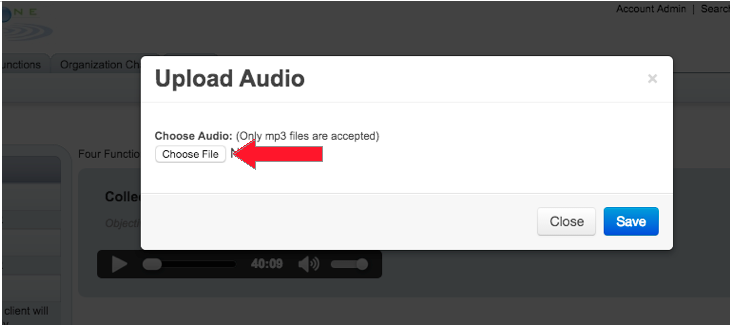
Step 2: When the audio file has uploaded, select [Save].