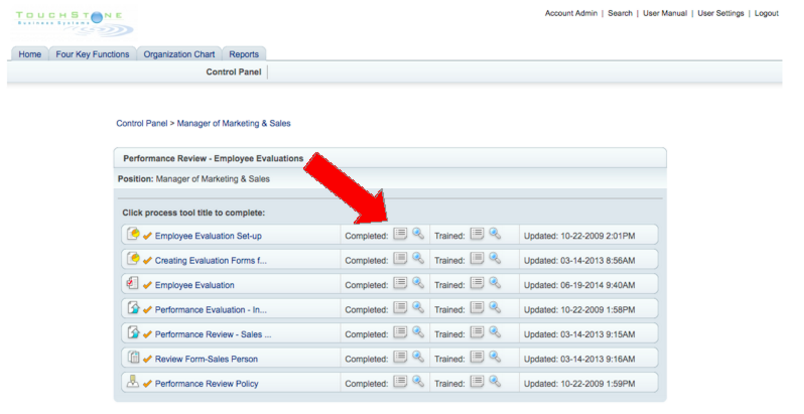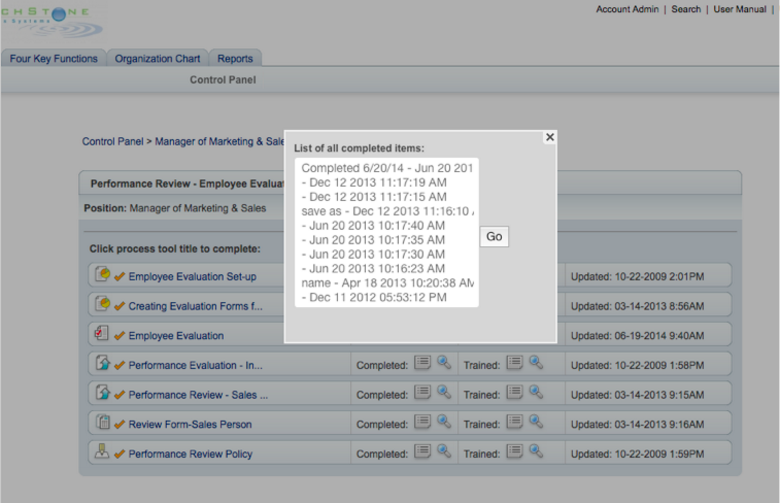Step 1: Each titled Process Tool has it own Completed Folder right next to the title in the Control Panel. The files are saved by the title and completed date and time. Find the desired completed item on the list and click it to view the notes.
Step 2: The completed folder will display all of the completed items. Click on the completed item and it will be displayed as it was saved.