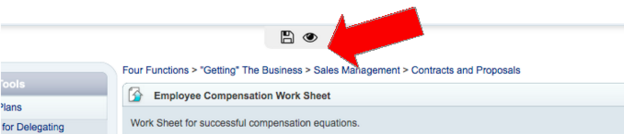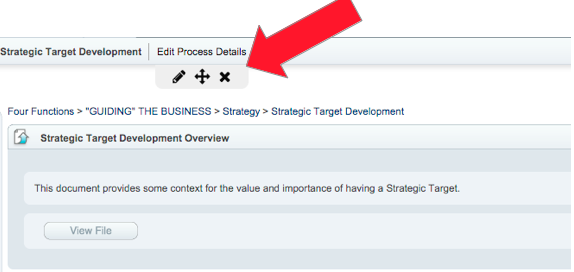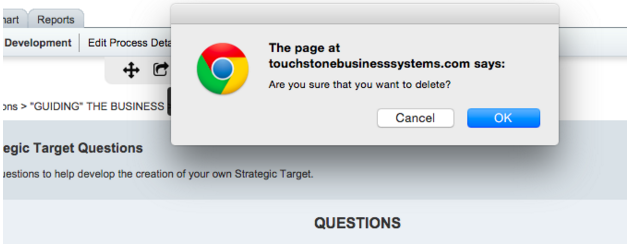Introduction: Learn how to delete an Uploaded File.
Step 1: Make sure you are in “View Mode” by selecting the eye in the tool bar.
Step 2: Select the “X” to delete the uploaded file process tool.
Step 3: A message will ask if you are sure you wish to delete this item. Click “okay” to delete, or “Cancel” to cancel this action.