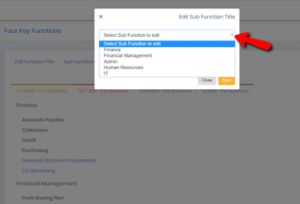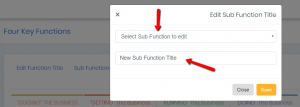Introduction: Learn how to delete a Sub Function from the Sub Function list.
Step 1: Click “Delete Sub Function”.
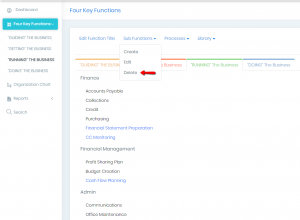
Step 2: Select which Sub Function you wish to delete from the drop down list, and click “Delete”.
Note: Sub Functions with processes listed in them cannot be deleted. Refer to the [Deleting Processes] or [Moving Processes] section for instructions on how to remove processes, so that you can delete the Sub Function.