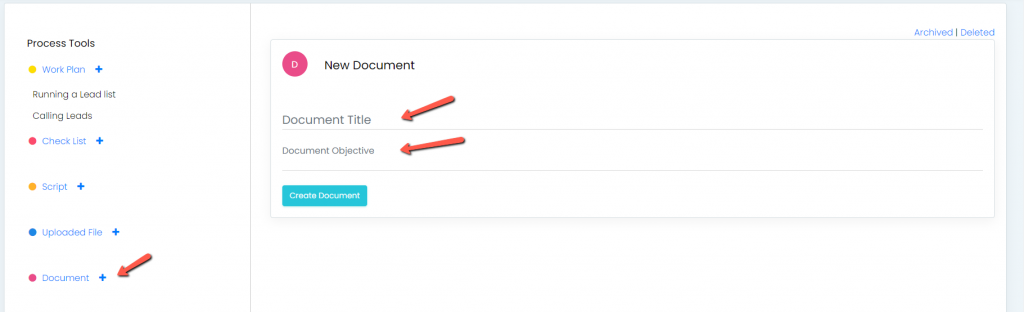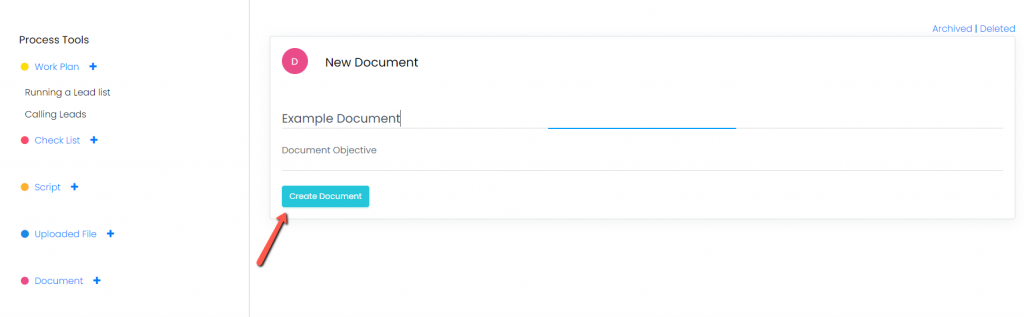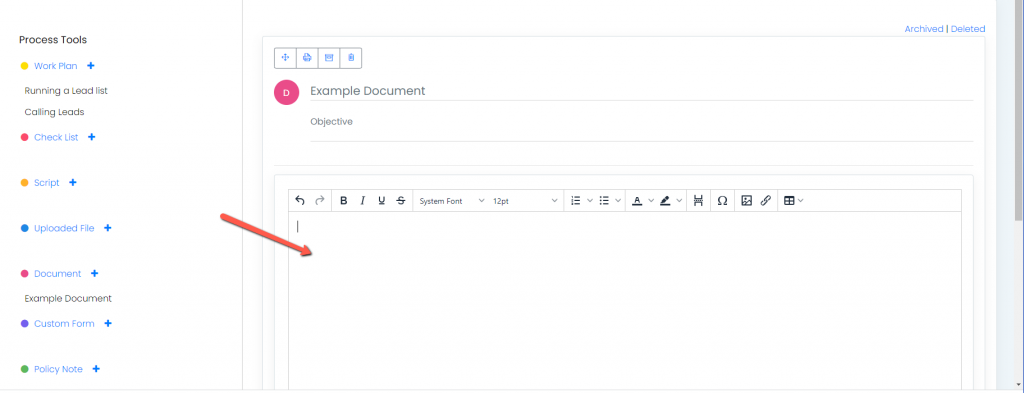Introduction: Learn how to create a new Document. Documents can be cut and pasted into the tool if they already exist or they can be created using the Document tool.
Step 1: Click on + icon under the Documents header
Step 2: Enter the [Title] and the [Objective]
Step 3: Click [Create Document]
Step 4: You will be presented with a blank document. Click to open the Document.