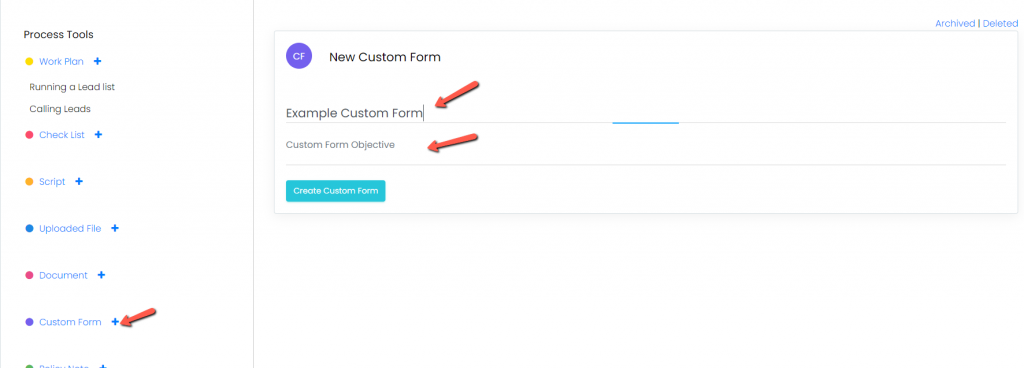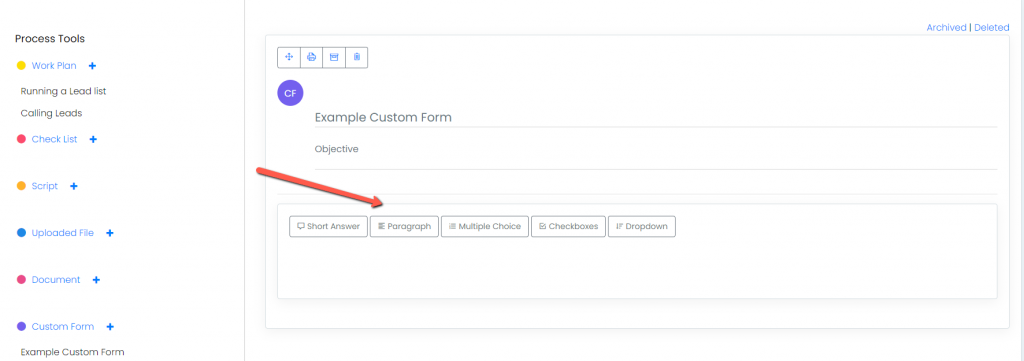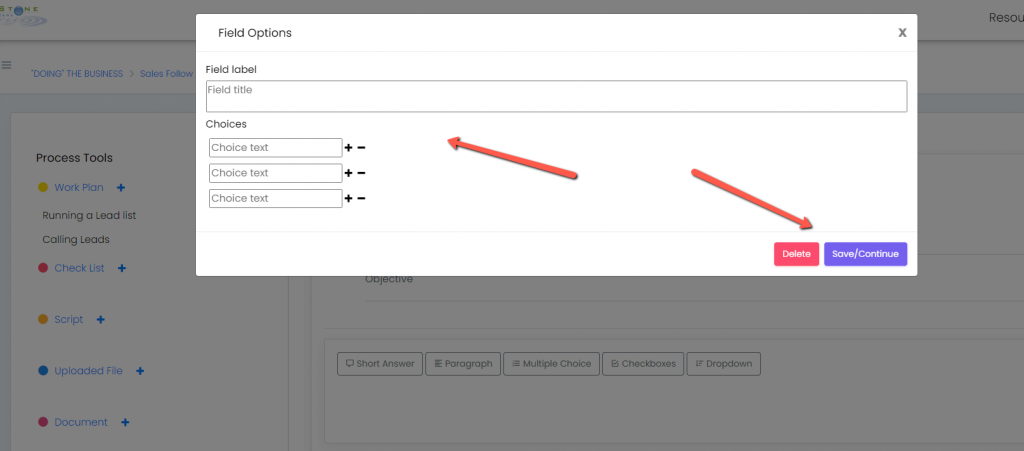Introduction: Learn how to create a new Custom Form.
Step 1: Click on + icon under the Custom Forms header.
Step 2: Enter the [New Custom Form Title] and the [New Custom Form Objective]
Step 3: Click [Create Custom Form]
Step 4: You will be presented with a blank Custom Form. Select one of the Custom Form items to start creating your Custom Form.
Step 5: To add a new Custom Form item, click the desired item, enter information, (Title and Choices, if applicable) and click [Save/Continue] to enter into your Custom Form. See “Deleting, Reordering, and Editing Custom Form items” for more information on developing your Custom Form.