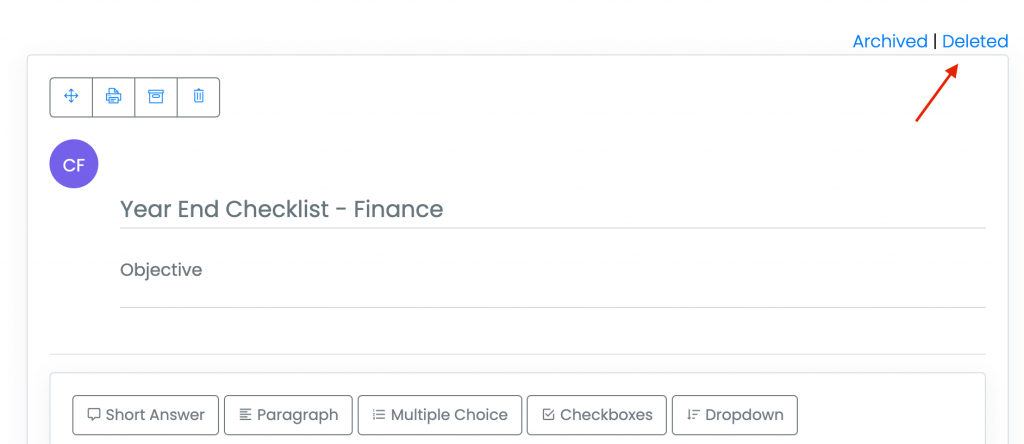Introduction: Learn how to delete a Custom Form.
Step 1: Select the “Delete” button, indicated by the trashcan icon. 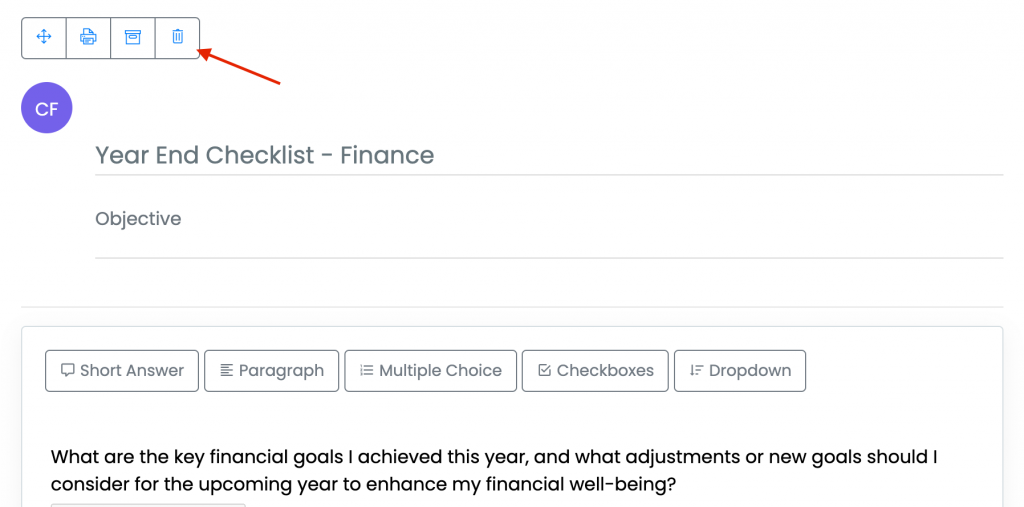
Step 2: A warning pop-up will appear, asking if you are sure you want to delete this Custom Form. Select [OK] to delete the Custom Form.
Step 3: You can access deleted Custom Forms in the Deleted folder. See the “Deleted Folder” article for more details.