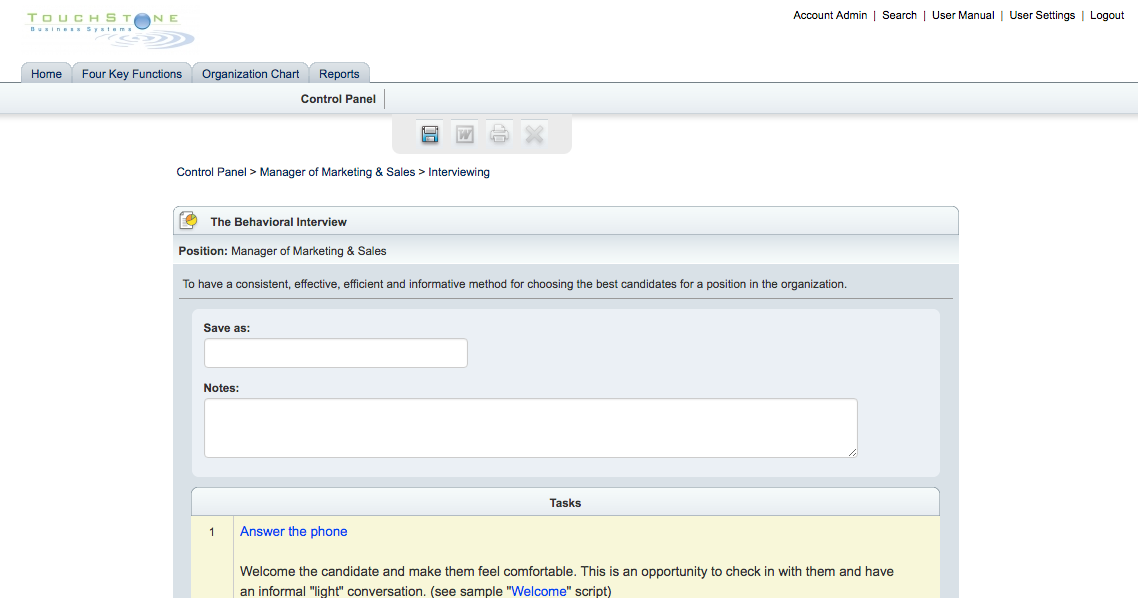At the top of a newly opened Process Tool Copy there is a “Save As” field. This is a free text field where a title or name can be given to the document. Use the “Save As” field to help identify what the process tool being completed for.The “Save As” field can be searchable in the completed folder. If the “Save As” field is left blank then TouchStone will save the process tool with the current date and time it was completed.