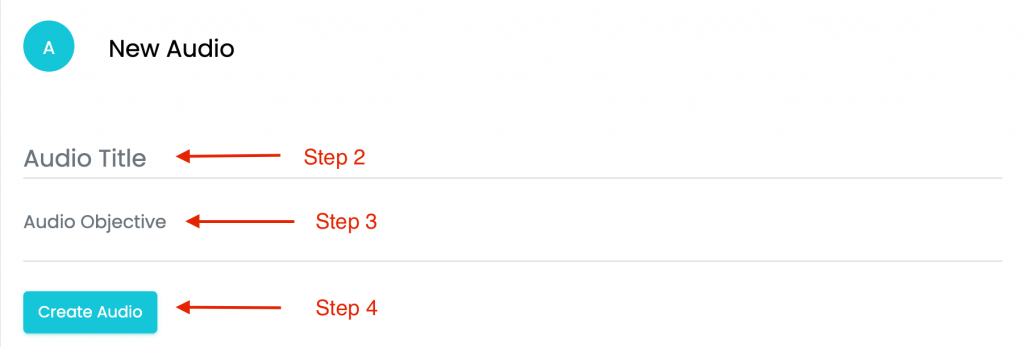Introduction: Learn how to upload n audio file to Touchstone using the Audio tool.
Step 1: Click on “Audio” from the Process Tools list to create a new Audio File
Step 2: Enter the [New Audio Title].
Step 3: Enter the [Audio Objective]. This step is optional but can be helpful for employees.
Step 4: Click on the [Create Audio] button.
Note: Only mp3 files are accepted in Touchstone
Step 4: When the loading bar has completed uploading, the audio file will be complete.